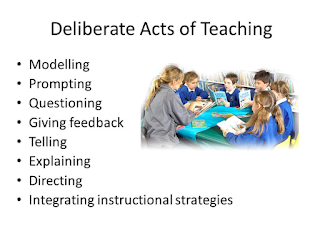I am a Manaiakalani School Facilitator based in the Far North. As an outreach facilitator I work in professional learning and development (PLD) to support teachers and leaders to become highly effective teachers through learning, creating, and sharing of students work. Through the promotion of a digital learning environment , digital fluency, and literacy. A key focus is to accelerate learning living local and learning global.
Monday, 25 November 2019
Cultural Competencies
This is a great example of what we should be seeing, feeling and hearing in our facilitation. Areas I feel I need to work on are greater Whanau connections, and training so they understand the Learn, Create, Share pedagogy and can comment on their own children's work regularly.
I also need to connect more cyber smart areas in the local curriculum and local Tikanga appropriate to that of the local iwi and hapu. Also introducing more Maori te Reo into the school sites, planning, and learning.
Monday, 18 November 2019
Te Hiku Film Festival
What a fantastic event!!!!! A very long day but lots of very excited and enthusiastic students and parents. The red carpet as they entered the Te Ahu Centre in Kaitaia made the students feel special and set the scene of the movie awards. Watching the student's faces showing many different emotions throughout the movies made all the hard work worthwhile.
The young people and teachers of eight of the nine Te Hiku Manaiakalani Outreach 2 Schools: Ahipara, Pompallier Catholic, Kaitaia Intermediate, Kaingaroa, Paparore, Taipa Area, Mangonui and Oruaiti worked hard planning, filming, producing and editing to bring the first Te Hiku Film Festival on Thursday the 7th of November 2019.

The young people and teachers of eight of the nine Te Hiku Manaiakalani Outreach 2 Schools: Ahipara, Pompallier Catholic, Kaitaia Intermediate, Kaingaroa, Paparore, Taipa Area, Mangonui and Oruaiti worked hard planning, filming, producing and editing to bring the first Te Hiku Film Festival on Thursday the 7th of November 2019.

Monday, 9 September 2019
Tohatoha "Share"

Term 3 Staff meeting Tohatoha "Share" The new image created by Karen is great and represents the meaning well. We used the Dear Sam video and the teachers responded to it well. They even sang the song at one meeting. It modeled the one to one and one to a group well. They also enjoyed the technology of the past. In the Te hiku area due to distances to travel, we split the cluster into the Kaitaia area and the East coast so we hold two staff meetings for these areas. Teachers can attend which one they would like. The teachers enjoyed the secret email a lot of them it was new and they did not know that you can post directly from an email into your blog. This was also a new learning for me. We did change from the original reading we had for this activity as after the first meeting the teachers got focused on the topic more than the share. We also added examples from local schools to model, which teachers enjoy to see local schools rather than other areas. There was still some debate over the purpose of a principal blog and not have any comments or views. kerry added some principal blog examples for them to have a look at. Another reflection is we held these too late in the term the teachers where very tired and lethargic. For the next term we will be booking staff meeting dates as early as possible in the term. Especially with it being term 4 and that being such a busy term.
Monday, 5 August 2019
Hunches
Do teachers teach a reading program that teaches to the student's needs or to the curriculum requirements? We are so used to using resources in the school we forget about what we can get online. Do teachers not trust online material? Do I need to work with teachers on real and fake material online? Do I need to gather student voice on their thoughts and ideas on the different types of reading material they like to read? Has anyone asked them?
That could be a major solution to a lot of classroom teaching. Are we asking and involving the students in the planning? Whanaungatanga
That could be a major solution to a lot of classroom teaching. Are we asking and involving the students in the planning? Whanaungatanga
Inquiry
After looking and listening to the feedback from the WOLF Fisher researchers there was a
need to increase the reading in the Te Hiku Cluster. So as a facilitator in the classrooms weekly for an hour How could I introduce some of the great resources and ideas the researches have suggested? Would they help build students understanding of the cyber smart curriculum? Where we challenging students with sophisticated texts?
So for my inquiry, I wanted to repurpose our cyber smart curriculum to model good reading strategies.
I have looked through some of Aarons Wilson and Rebeccas Jesson's ideas. Read some of their research.
They talk about the importance of developing a more sophisticated reading of complex texts They wanted students to read, talk about and engage with a fairly narrow important set of ideas with a range of texts. Which they refer to as the T-shaped model for literacy instruction. In their T-shaped literacy teaching model, the horizontal bar represents the wide reading of multiple related texts whereas the vertical bar represents close reading and dialogue focused on important and specific aspects of the texts.
need to increase the reading in the Te Hiku Cluster. So as a facilitator in the classrooms weekly for an hour How could I introduce some of the great resources and ideas the researches have suggested? Would they help build students understanding of the cyber smart curriculum? Where we challenging students with sophisticated texts?
So for my inquiry, I wanted to repurpose our cyber smart curriculum to model good reading strategies.
I have looked through some of Aarons Wilson and Rebeccas Jesson's ideas. Read some of their research.
They talk about the importance of developing a more sophisticated reading of complex texts They wanted students to read, talk about and engage with a fairly narrow important set of ideas with a range of texts. Which they refer to as the T-shaped model for literacy instruction. In their T-shaped literacy teaching model, the horizontal bar represents the wide reading of multiple related texts whereas the vertical bar represents close reading and dialogue focused on important and specific aspects of the texts.
Monday, 15 July 2019
Five ideas for helping students develop a basic understanding of the text
Five ideas for helping students develop a basic understanding of the text Aaron Wilson, Woolf Fisher Research Centre, University of Auckland (2016)
This term I have repurposed some of the cyber smart curriculum activities by
adding these activities to help students build their understanding of the texts I have used.
adding these activities to help students build their understanding of the texts I have used.
Summarising in your own words
A possible approach:
- Jot down 20 important words from the text
- Now choose the 6 MOST important words
- Now use those six words, to sum up, the text in a couple of sentences
I had to be explicit with the teachers that this is a reading activity that they could embed into any of their class work. For the younger students, I changed the numbers of words to less than 20. With the junior classes we wrote the words they choose up onto the board and we wrote some sentence starters to support them. It was able to be used with 5-year-olds and year 8 students. I also used it with a video the students watched.
I still have the issue that some teachers are still seeing me like an hour a week reliever in the class, they are not making the connections, following up the lessons or attempting to take ideas and pedagogy I model and embed them into their lessons. I have been asking them to set a goal for the following week from each of my sessions. Hopefully, this will encourage teachers to follow up and try these activities.
Would a Cybersmart wall space in each class encourage teachers and students to add students work to and retrieval charts support teachers and students? Do I need to be more explicit with the expectations of the teachers? Do they need clear goals for each week?
Thursday, 11 July 2019
Differentiation
It is about:-
- Essential Questions
- Flexible Learning Paths
- Teacher as Facilitator
The main key areas to differentiate are:-
- Content,
- Product
- Process
Why differentiate digitally?
- Provide Flexible Learning Paths
- Develop Future-Ready Skills
- Provide an Effective Way to Use Digital Tools FOR Learning (not just an end product)
You can create choice boards Choice Board Templates and Resources
Novel Study Tic-Tac-Toe
Chrome PD Tic-Tac-Toe
Tommy’s Spall’s Student Creation
MenuAmber Teamann and Melinda Miller’s PD BINGO
Interactive Learning Menus
You can use google forms to allow students to review content, go on a Choose Your Own Adventure, or even have the questions get progressively more difficult.
Google Forms Branching Tips
- Start small, just a few questions.
- Map out your branches before you begin.
- Utilize the page titles and descriptions to help you organize.
- Test it! Then, test it again!
- Remember, this type of assessment will not be graded–Assessment FOR Learning!
- Your spreadsheet will not be pretty! But that’s okay!
- Kids are smart! You must facilitate this type of assessment.
Other Ways to Use Branching in Google Forms
When a student answers correctly, they could be taken to a harder question.
When a student answers incorrectly, you could show more specifically where they went wrong with each answer choice (not just review a concept)–like solving a math problem incorrectly.
Student choice: Use this feature to allow students to select from a menu of choices to demonstrate their learning, then upload the file to the form to submit. The spreadsheet would allow you to see what they select and should be working on during class.
Gamify! What if every correct answer revealed a clue or a puzzle piece? Students could collect and work individually or collaboratively to put together.
Put this feature in students’ hands and let them create something for their class, or another class to teach a skill, or play a game.
Thanks Kasey Bell

Sunday, 9 June 2019
Auckland Visit June 2019
My visit to Auckland for the week started on Tuesday 4 June observing and following Heather Collins as she visited a Point England senior year 6 class working on their profiles for their blogs. Using and sharing individuals up on the TV and asking students for the helpful, thoughtful and positive feedback and feedforward. Which reassured that I was also doing that exact activity in my work.
.
I also observed and supported her in a NE class with students brand new to IPads. She worked with a small group and we went outside and took photographs and went back in and they had to choose 4 favorites and delete the others. This reinforced the importance of learning the basics and practicing using Ipad tools. I then got to observe in Khismira junior class of Ipads and got to see the IPads Blog app in action and some students shared me their blogs and how they post up using the app.
Then I observed in Clarelle’s IPad class they where practicing maths gaps they had found form the JAM assessments they had just completed. Through drawing and writing answers to teachers questions on an EE project.
Then I got to spend some time with Anne my supervisor working on my Inquiry and effective facilitation and changes I have made to my facilitation over the year and a half. Importance of effective pedagogy, Deprivatizing, Explicit facilitation, Modeling good practice, and Co-facilitating. Wednesday I followed Fiona to Ruapotaka school in an IPad class and across to Tamaki primary. Thursday I got to Observe and chat to Robyn Anderson at Pamure Bridge primary. Looking at her very detailed processes. Great create activities. Acronyms for writing processes. Students shared their learning and blog posts. This was very motivating and inspirational. I got lots of ideas and she also picked my Maths experience. From this, we are meeting in a hangout next week with her senior syndicate to discuss some maths and statistic ideas for year 7 and 8.
Mele’s blog Pbsmelel.blogspot.co.nz
Then Fiona and I met to go over effective pedagogy and Learn, create and share.
4.30pm Thursday afternoon I facilitated my online toolkit.
Friday I joined the Auckland cohort 2 DFI it was great to learn some more tips on Google keep I love the grab image text tool which can take text off images. Also, lots of good reminders to share with teachers. The good Gmail tips setting up filters and layouts. I then took a group to practice hangouts and sharing screens, turning the mike and video on and off, and leaving messages. This was a good visit to Auckland to get the reassurance of the work I am facilitating up North and the processes and pedagogy I am using is similar to what is happening in Auckland. I also got some good reminders of not forgetting to remind students of some of the basics (control shift V). Photo tools. The visit to experienced teachers class Robyn Andersons, Clarelle and Khismira were great, very beneficial I probably could have spent more time with them.
I also observed and supported her in a NE class with students brand new to IPads. She worked with a small group and we went outside and took photographs and went back in and they had to choose 4 favorites and delete the others. This reinforced the importance of learning the basics and practicing using Ipad tools. I then got to observe in Khismira junior class of Ipads and got to see the IPads Blog app in action and some students shared me their blogs and how they post up using the app.
Then I observed in Clarelle’s IPad class they where practicing maths gaps they had found form the JAM assessments they had just completed. Through drawing and writing answers to teachers questions on an EE project.
Then I got to spend some time with Anne my supervisor working on my Inquiry and effective facilitation and changes I have made to my facilitation over the year and a half. Importance of effective pedagogy, Deprivatizing, Explicit facilitation, Modeling good practice, and Co-facilitating. Wednesday I followed Fiona to Ruapotaka school in an IPad class and across to Tamaki primary. Thursday I got to Observe and chat to Robyn Anderson at Pamure Bridge primary. Looking at her very detailed processes. Great create activities. Acronyms for writing processes. Students shared their learning and blog posts. This was very motivating and inspirational. I got lots of ideas and she also picked my Maths experience. From this, we are meeting in a hangout next week with her senior syndicate to discuss some maths and statistic ideas for year 7 and 8.
Mele’s blog Pbsmelel.blogspot.co.nz
Then Fiona and I met to go over effective pedagogy and Learn, create and share.
4.30pm Thursday afternoon I facilitated my online toolkit.
Friday I joined the Auckland cohort 2 DFI it was great to learn some more tips on Google keep I love the grab image text tool which can take text off images. Also, lots of good reminders to share with teachers. The good Gmail tips setting up filters and layouts. I then took a group to practice hangouts and sharing screens, turning the mike and video on and off, and leaving messages. This was a good visit to Auckland to get the reassurance of the work I am facilitating up North and the processes and pedagogy I am using is similar to what is happening in Auckland. I also got some good reminders of not forgetting to remind students of some of the basics (control shift V). Photo tools. The visit to experienced teachers class Robyn Andersons, Clarelle and Khismira were great, very beneficial I probably could have spent more time with them.
Friday, 10 May 2019
Deliberate acts of facilitation
What is this? How am I embedding this into my work? Is it working?
Modeling exactly what you would like the teacher to do, actually stopping and making the connections for the teacher. "Where else could you use this strategy?" How can you use this in your teaching?
Making sure they have noticed and connected to what you are modeling and the importance of it.
This week I used a literacy example from the WOLF Fisher research in relation to the cybersmart curriculum on blogging.
Modeling exactly what you would like the teacher to do, actually stopping and making the connections for the teacher. "Where else could you use this strategy?" How can you use this in your teaching?
Making sure they have noticed and connected to what you are modeling and the importance of it.
This week I used a literacy example from the WOLF Fisher research in relation to the cybersmart curriculum on blogging.
- Jot down 20 important words from the videos. (could be a reading, book, chapter, picture)
- Now highlight the 6 MOST important words.
- Now use those six words, to sum up, the video in a couple of sentences.
The challenge for the teachers was to think we're in their teaching they would use this example. Where would it be relevant? What is the purpose?
Create
A fantastic workshop. The create activity for the video was so much fun and we got very creative and had to work as a team. Looking forward to presenting this with our teachers in our clusters.
Saturday, 23 March 2019
What is Culturally Responsive Pedagogies??
It is more than building relationships it is knowing the child, his whanau, community, and everything you can find out about the child. Embedding that into their learning. Listening to the voices of all the people involved in that student's life. Involving them into the learning. But number one is caring about the child, believing in the child, and creating a secure environment.
Sunday, 3 March 2019
Valuing Difference and growth; By Jo Boaler
This is a great article that I think not only relates to mathematics but all subjects.
All students benefit from a multi-dimensional approach that values different ways of seeing and working, that is true to the discipline of mathematics, and that focuses upon the big ideas of mathematics and the connections that link them. Including making conjectures, problem-solving, communicating, reasoning, drawing, modeling, making connections, and using multiple representations.
We need to stop labeling kids and causing anxieties and fear of failure(fixed mindsets). We want risk-takers, problem solvers, students need to feel confident at making mistakes and learning from them and being able to self-correct.
I think this develops in the first year of the Manaiakalani program with the way the activities are designed with students being able to work at their own pace and I scan the needs of the class through observing and asking students how they are going and when the need arises hold a workshop. This needs to be developed as a lot of the students find it hard to be self-directed and rely on the teacher direction. I have to be explicit and tell the students to read the instructions or listen to the videos.
For my inquiry, I need to develop more pedagogical ideas to develop risk-takers, and confidence building to create self-directed learners. Also making sure the students are learning new knowledge and progress. Challenging students and still having high expectations.
Thursday, 28 February 2019
Inquiry 2019
For my inquiry this year I was thinking about looking at the best way to differentiate my cyber smart program in schools where I have classes of students that have already worked with me for a year. In 4 of my classes, I have students that have already had a year of cyber smart in 2018 but have a new teacher this year who is a new 1:1 pilot teacher. But there are students also in the classes that are completely new to Chromebooks and the cyber smart curriculum. There is one class all the students have worked with me last year but the teacher is new. I gave these students a google form survey asking there ideas and choices of what areas of the cyber smart curriculum they would like to cover or revisit.
I started off just working with the new students and decided to change to trial a year 1 and year 2 program. As I felt the year 2 students were missing out on good learning time. Having had a good look at the cyber smart curriculum there where many import aspects the students had not covered yet that I could incorporate into a year 2 program. As the students in the year 2 are capable of following instructions, leading their own learning and are very familiar with Chromebooks and google apps it seems to be working OK.
I started off just working with the new students and decided to change to trial a year 1 and year 2 program. As I felt the year 2 students were missing out on good learning time. Having had a good look at the cyber smart curriculum there where many import aspects the students had not covered yet that I could incorporate into a year 2 program. As the students in the year 2 are capable of following instructions, leading their own learning and are very familiar with Chromebooks and google apps it seems to be working OK.
Friday, 15 February 2019
Gmail Updates
About a week ago, news began rolling out from the G Suite Blog about an update to Gmail that introduced a highly-productive new feature: a right-click context menu from the inbox view.
From this menu, you can now right-click (two-finger click) any message in your inbox and get a myriad of quick options without ever needing to open the actual message.
The Options:-
- Move the message to a new tab
- Reply
- Replay All
- Forward
- Archive
- Delete
- Mark as read
- Snooze
- Move to a Folder
- Label as
- Mute
- Find emails from sender
- Open in new window
Sunday, 10 February 2019
Understanding Area of a Rectangle Conceptually
This is a great use of materials and technology to gain conceptual understanding in Maths.
Visual is Maths has some great ideas and videos.
Spark Curiosity: What Do You Notice? What Do You Wonder?
Monday, 28 January 2019
Ways to Use Screencastify
One of my favorite tools great for gathering student's voice, and sharing the learning. This free download has multi ways to use the tool. Great for rewindable learning.
Labels:
create,
Design for learning,
student voice,
Teaching,
video,
Whanau
Thursday, 24 January 2019
Monday, 21 January 2019
Treaty of Waitangi
Kia Ora,
With the Treaty of Waitangi day creeping up on us very quickly and schools starting back shortly I wanted to share some resources.
What a great way to start the year and build relationships and get to know your students.
Also remembering it is part of the key principles of our curriculum.
"The curriculum acknowledges the principles of the Treaty of Waitangi, and the bicultural foundations of Aotearoa New Zealand. All students have the opportunity to acquire knowledge of te reo Māori me ōna tikanga."
The New Zealand Curriculum, p 9
Tiki (Te Kete Ipurangi) has some knowledgeable resources, information, and videos that can be used.
Top Teaching Tasks Blog
Interactively explore the document
Treaty of Waitangi Grounds Education resources
National Library
Get creative with your students writing ebooks, videos, animations, posters, multi-modal sites, drama, or art.
Interactively explore the document
Treaty of Waitangi Grounds Education resources
National Library
Get creative with your students writing ebooks, videos, animations, posters, multi-modal sites, drama, or art.
Classroom Climate
Positive, warm, welcoming classroom climate.
Creating positive growth mindsets Carol Dweck.
Monday, 14 January 2019
Thursday, 10 January 2019
High Expectations
The Te Hiku cluster has Christine Rubie-Davis coming to take PLD with the cluster this year. Some of the outcomes of the research from Woolf Fisher was the need for
- Student Agency
- Critical Thinking
- Better Design of tasks
- Not constraining the ‘top learners’ to help them accelerate/progress at (their) speed
I like the ideas of teachers having :
- high expectations for all students
- clear learning goals and how to achieve them.
- flexible groupings
- warm, positive classroom environments
I am looking forward to working with Christine and learning new practices, beliefs, verbal and non-verbal behavior to model in the classrooms.
Wednesday, 9 January 2019
Removing Backgrounds from Photos
Cutting Objects Out with Few Clicks

PhotoScissors Online provides an extremely easy way to cut a background an image. Instead of trying to accurately enclose a region with the Lasso or Magic Wand tools in cumbersome professional graphical editors, you quickly mark areas you want to cut out and areas you would like to preserve, and the program automatically does the rest. Thanks to optimized analysis of the clipping edges, you don't have to hunt for pixels trying to select an unwanted background. PhotoScissors is easy background removal with minimum efforts!
Happy New Year! 2019
2019 has begun and I know it will be a great year.
My second year into my job, which was a year of intensive learning and growing. I learned a lot and am looking forward to starting this year off knowing what to expect and a lot better organized.
With my health scare of cancer and going through the hell of radiation, chemo and a major operation to remove cancer. I had the best Christmas present anyone could wish for the pathology results came back all clear they got all cancer and it had not spread anywhere else. So one more operation in Feb or March to reverse the ileostomy and then back to a cancer-free life. This has made me realise how short life can be, I intend to treasure my time with family and friends. Don't stress the small stuff. Enjoy life, you don't know when it will end. There is always someone worse off then you so be thankful.
One of my goals for 2019 is to share on my blog more regular. So hopefully I will grow my audience. Looking forward to feedback and feedforward in the up and coming year.
My second year into my job, which was a year of intensive learning and growing. I learned a lot and am looking forward to starting this year off knowing what to expect and a lot better organized.
With my health scare of cancer and going through the hell of radiation, chemo and a major operation to remove cancer. I had the best Christmas present anyone could wish for the pathology results came back all clear they got all cancer and it had not spread anywhere else. So one more operation in Feb or March to reverse the ileostomy and then back to a cancer-free life. This has made me realise how short life can be, I intend to treasure my time with family and friends. Don't stress the small stuff. Enjoy life, you don't know when it will end. There is always someone worse off then you so be thankful.
One of my goals for 2019 is to share on my blog more regular. So hopefully I will grow my audience. Looking forward to feedback and feedforward in the up and coming year.
Subscribe to:
Comments (Atom)
Term 3 Toolkit
Another popular and great toolkit. With the new mathematics and statistics curriculum being slowly rolled out to schools any maths PLD linke...